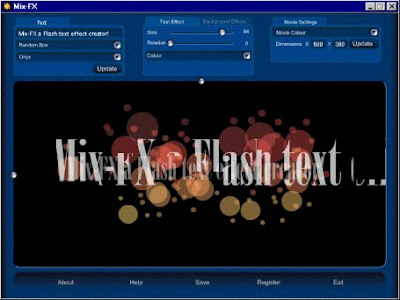A great logo design is critical to catching the attention of the world around you - Create and enhance your look with Logo Design Studio
Logo Design Studio offers the greatest range of designer tools to help you quickly and easily create an identity from your own library of uniquely branded logos and graphic images. By modifying or importing images, shapes, graphic objects and text, each professionally designed logo included in the software is able to produce thousands of unique results all in a matter of minutes! If your identity evolves or completely changes at any time, simply recreate a new company logo design at no additional cost.
The unmatched features of Logo Design Studio include:
Over 2500 logo design objects
Professionally designed high quality artwork
Over 500 industry based logo templates
Slogan and tagline resource library
Special effects such as Shadows, Blurs, Embossing & Frames
Don't be limited to a single logo design concept from an overpriced design firm. Get easy recognition of your name, image, symbol, icon or trademark using the flexible tools of Logo Design Studio, the #1 selling logo design software (based on NPD Techworld reporting from May 2005 - Present).
Creative Logo Design with Logo Design Studio - The #1 selling logo design software
Go beyond company logo design by creating identifying graphics or text for stationery, website icons and buttons, page headers, titles for eBooks, text effects for digital movies, sports teams, festivals, churches, fundraisers, local guides, conventions, fraternal organizations, educational institutions, television or radio media, newspapers and publications, music events or artists—just fire up your imagination and go to work! The logo design software has all the right tools to aid your creativity. You can even trademark logos created by you using helpful trademark guidelines to keep others from copying your unique look.
Logo Design Studio Features:
Includes logo objects and artwork designed by professional graphic artists
Change over 500 customizable logo templates to fit the look of any industry or interest
Over 2500+ logo design objects include spheres, signs, swooshes, shapes, images, flags and other creative graphics
Wipe the logo canvas clean with the undo and revert tools
Import and export your logo in all popular formats including JPEG, TIFF, GIF, PNG, WMF, BMP, PDF and more
Summarize your identity using the Slogan & Tagline resource library
Capture your logo design look with every essential Object & Text tool
Shape drawing tools allow you to create unique looks that get noticed
Special effects such as Shadows, Blurs, Embossing & Frames ignite your image
New text effects include Projective, Wavy, Outline, Memo & Circular styles
Advanced color control options and gradients help sharpen your look
Place your new logo on the included custom letterhead templates
Print sharp results with any project by adjusting your export resolution up to 600 dpi
Trademark logo guidelines help secure your identity
Video tutorials display the easy steps of Logo Design Studio
Professional, Creative, Refined & Designer fonts included
Object & Text Tools:
Font manipulation
Resize & rotate
Full layer control
Advanced color adjustment
Professional alignment tools
Transparent, colored & shaped backgrounds
3D & mirrored effects
Shadows
Gradients
Reflections
Fades
Blurs
Embossing
Frames
Shapes
Creating logos has never been this easy:
Identify your image clearly with a custom logo created and designed by you. From one logo you can create unlimited new looks simply by adjusting the colors, fonts, shapes and effects. Import your own graphics or pictures to further personalize your look.
1 - Type in your text. Company name, organization, website, event, sports team You Name It!
2 - Modify your text. Change the font type, format, size, color, gradient, rotation, letter spacing and more to get the results you want.
3 - Add a slogan or tagline. Easily add a catchphrase to any part of your logo, or give yourself a jumpstart using the included Slogans & Taglines. Modify the text as needed.
4 - Add objects, shapes, pictures & graphics. Customize your logo with over 2500 professionally designed objects, or import your own. Replace colors and add gradients for eye-catching results.
5 - Finalize your design. Add shadows, outlines, blurs and other effects to complete your professional look. Change your design at any time without added cost!
System Requirements:
Hardware: PC with Pentium 233 MHz or higher processor
Operating System: Windows® 2000, or Windows® XP, Windows® Vista™ operating system
Memory: 256 MB of RAM
Hard Disk: 550 MB of available hard-disk space
Download:
Code:
http://rapidshare.com/files/114824896/Logo_Design_Studio_v3.5.0.0.rar